Safari - Private Browsing
When you have a website you want to see without anyone else knowing about it, private browsing is the feature for you. When browsing the web in private browsing mode, none of the sites you visit or searches you make will be recorded, and no cookies or other identifying information will be kept. Not even your iCloud tabs will sync. The result is a truly private browsing space made for your eyes only.
Private browsing works somewhat differently in iOS 8 than it did in iOS 7, and it is now easy to tell the difference between standard Safari tabs and private Safari tabs.
Tap the Tab Button
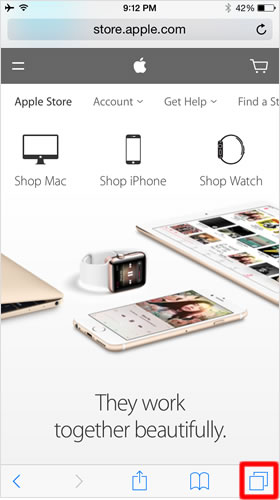
Launch Safari and tap the Tab button on the bottom right.
If the Tab button isn't visible, tap the bottom of the screen or flick the screen downwards to reveal it.
Tap "Private"
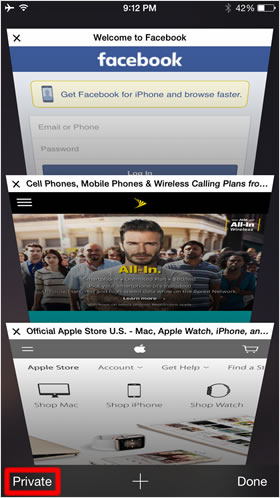
You will see a screen showing your currently open tabs. Tap the [Private] button on the bottom left.
Private Browsing Mode
You have now activated private browsing mode. Tap [Done] to begin browsing.
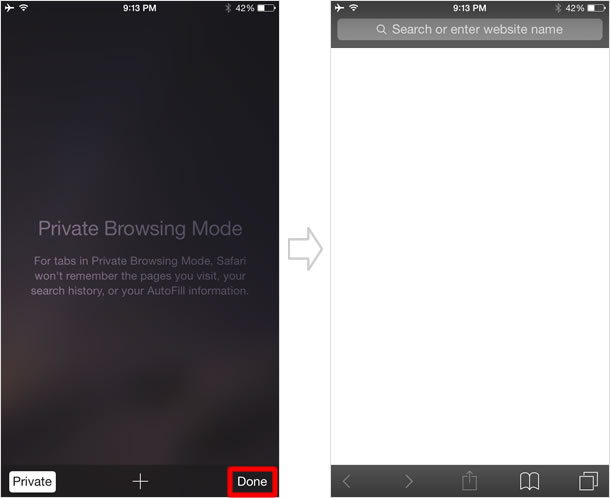
Open a Web Page in Private Browsing Mode
When using private browsing mode, the Safari toolbars at the top and bottom of the screen will turn dark.
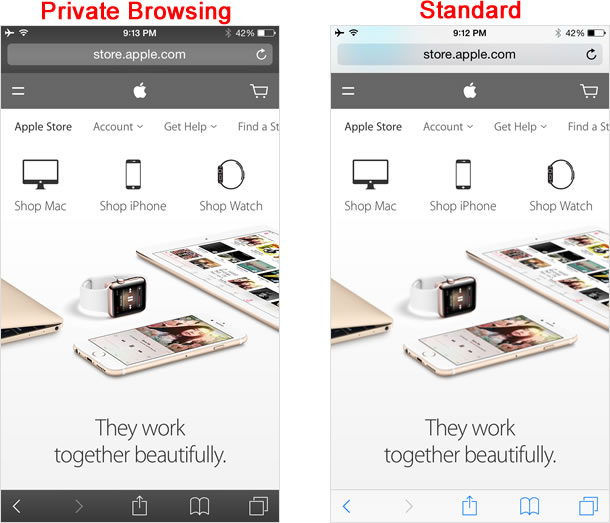
Open a New Tab in Private Browsing Mode
You can open new tabs while in private browsing mode the same way you can in standard Safari.
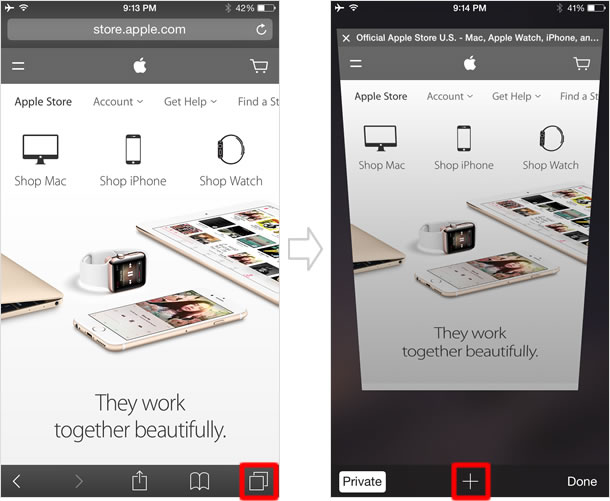
Return to Standard Browsing Mode
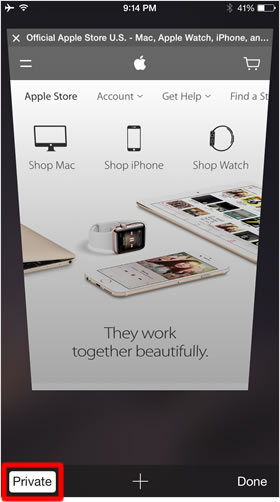
Tap the Tab button to show all your private browsing tabs, then tap the [Private] in black text on a white background in the bottom left corner of the screen to return to standard browsing mode.
Please note that if you do not close your private browsing tabs before returning to standard browsing, they will remain and be converted to standard tabs.
In iOS 7, turning off private browsing mode would ask you if you wished to keep the tabs or close them, but in iOS 8 they are simply kept by default.
If you wish to erase every trace of your private browsing session, make sure to close every tab before turning off private browsing mode.
