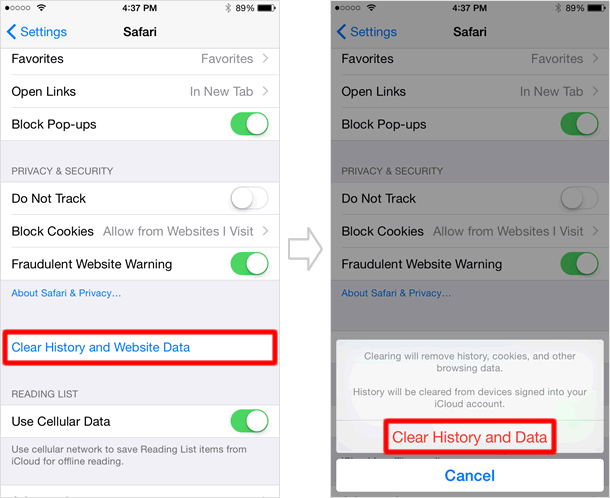Safari - Clear search history
When you browse the web in Safari, your iPhone logs the sites you visit. So, if you have been on a "sensitive" site that you do not want others to know about, you had better clear the browsing history. Then, you no longer have to worry about that.
Open "Settings"
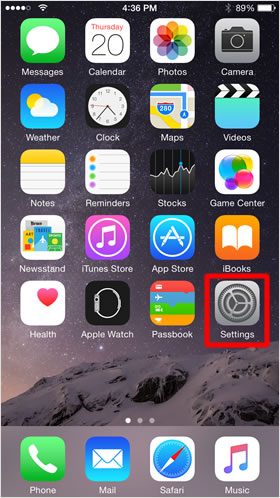
Tap "Settings" on the Home screen of the iPhone.
Select "Safari"
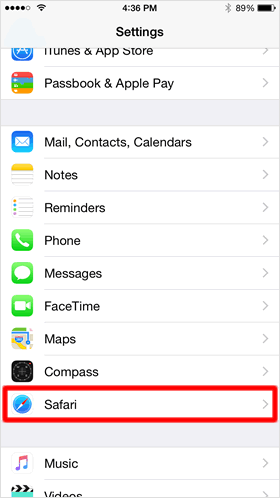
Choose "Safari" from the Settings menu.
Select "Clear History and Website Data"
Scroll down to "Clear History and Website Data", and tap on it. Then, your search history has been cleared.