Phone - Call response options when unable to take the call
It often happens that when someone calls us, we are unable to take the call due to various reasons. In such occasions, you may just quickly disconnect the call still in ringing status, or you could leave the phone ringing until the ringer stops.
However, the iPhone includes features for incoming calls that let you send a text instead of answering, set a reminder to call back later, and silence a call.
You may want to use those options depending on your situation and needs.
Respond with a text message instead of answering
Send a text message
When an incoming call comes in on your iPhone in either case while you are using your phone or when the device is locked, tap "Message". Your phone will then stop ringing.
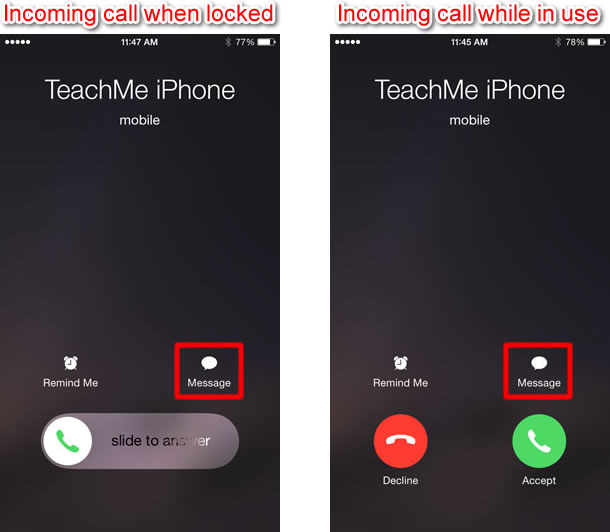
■Choose a default message to send

If you choose any of the default messages shown on the screen, the text (in iMessage or SMS) will be sent to the caller. Then the ringtone will stop playing on the caller's phone.
■Send your own message
If you want to send your own message, choose "Custom..." from the choices to open the "Message" app.
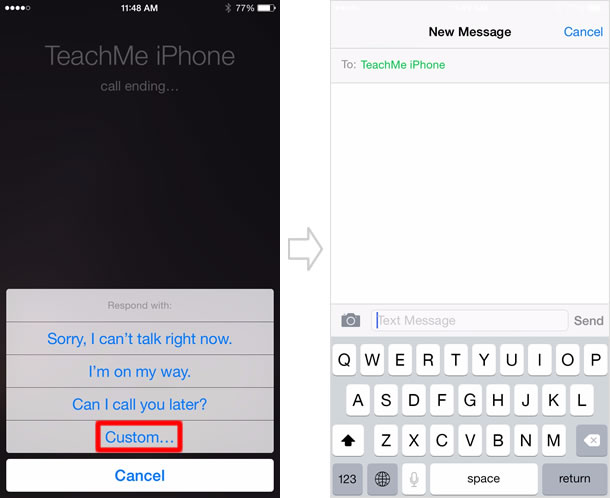
Change the default messages to your own
You can change the default messages to whatever you want. To do so, on the Home screen, tap "Settings" > "Phone" > "Respond with Text", then tap any of the default messages and replace it with your own message.
You will be able to choose the replaced message from the choices on the next incoming call.
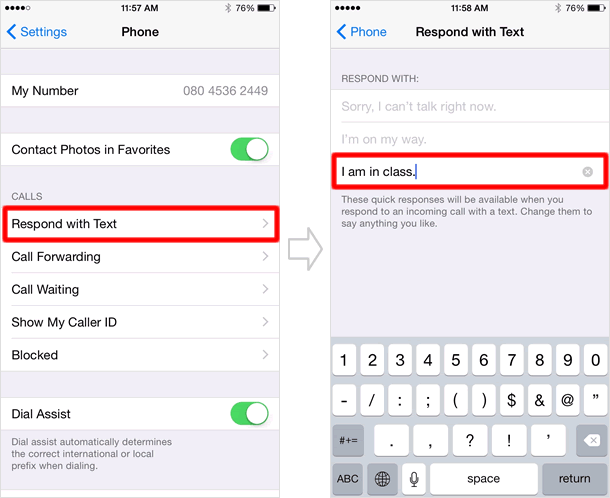

You will be able to choose the replaced message from the choices on the next incoming call.
Set a reminder instead of answering
If you cannot answer a call, you may set a reminder to remind yourself to return the call.
Set a reminder
When you receive an incoming call in either case while you are using your phone or when the device is locked, tap "Remind Me" to get a reminder later.
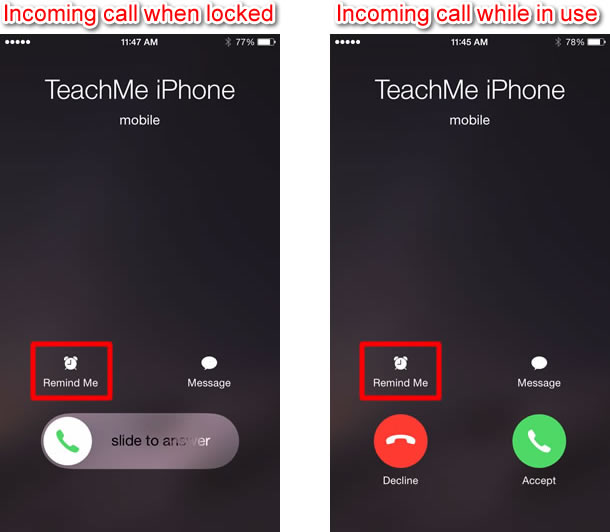
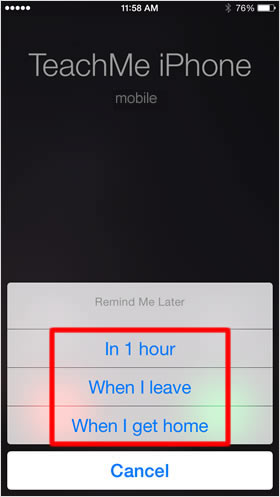
If you want to receive the reminder an hour later, tap "In 1 hour", or tap "When I leave" to be reminded when you leave the location.
If you have your home address stored in "Contacts" along with your number, you can also choose "When I get home" to be reminded when you get home.
