Change device name of iPhone
When you set up your iPhone for the first time, the device name is automatically assigned. The default name is usually "(your name here)'s iPhone" that is used for, for example, the tethering network name or the device name in iTunes. However, if you want to change the name, you can rename it easily by editing it in the "Settings" app of your iPhone.
Open the Settings app
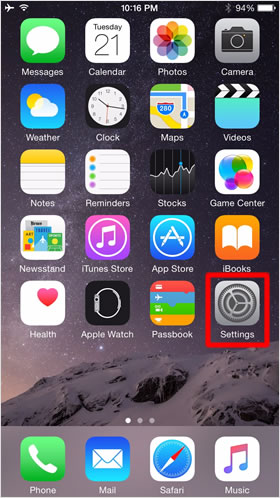
On the Home screen of your iPhone, tap "Settings" to launch the app.
Go to "General"
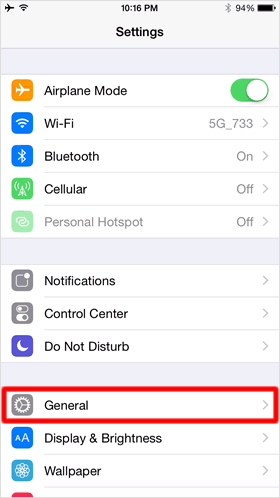
In the Settings menu, tap "General" at the top of the screen as shown in the left image.
Tap "About"
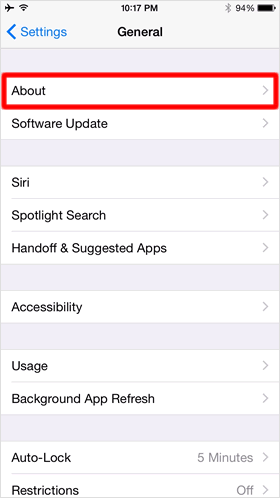
In the General section, tap "About" at the top of the screen.
Tap "Name"
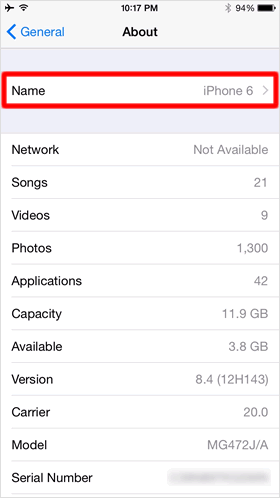
The "Name" field should display the current name of your device. Then, tap the field to rename it.
Rename iPhone
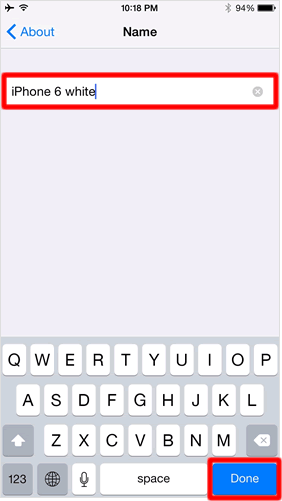
Now, you can change the name on the form to anything you want. When you are finished renaming, tap "Done" to complete the process.
Rename complete
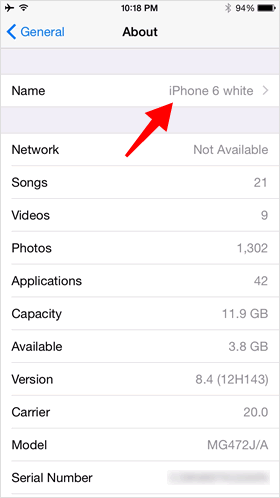
Then, in the About section, you will see the name changed to what you have set in the previous step.
