Battery widget in Notification Center lets you view the battery status of Apple Watch
There is a new battery widget for Notification Center in iOS 9. With this widget, you can check the battery status of other devices paired with or connected to your iPhone, like your Apple Watch or Bluetooth accessories such as speakers, in Notification Center.
iPhone's battery status is also shown

When you open Notification Center, it shows you the remaining battery life of your iPhone as well as Apple Watch, as seen in the screenshot.
Of course, battery widget can be removed
Needless to say, you can remove the battery widget from your Notification Center, if it annoys you. To do so, tap the "Edit" , and then tap the white minus (-) icon (in red) next to "Batteries" to get rid of it.
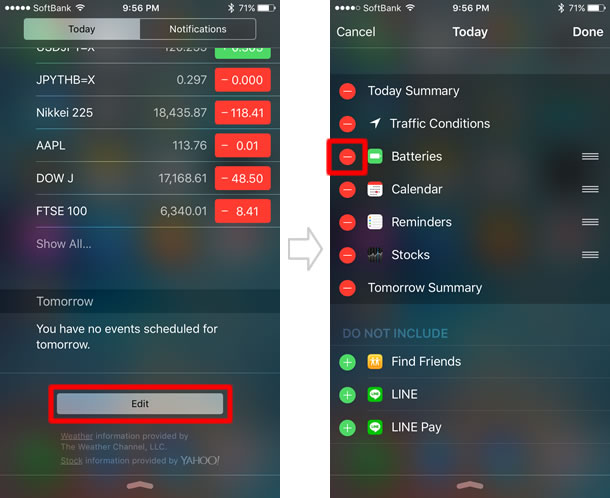
How about if you use the widget in this way?
This widget is quite handy, as you can easily check the battery level of your Apple Watch on your iPhone. On the other hand, some may think, "Is it really necessary to show iPhone's battery level in Notification Center along with other connected accessories?"
Just as a suggestion, the widget can be useful when your status bar is getting crowded with too many icons like in the screenshot.
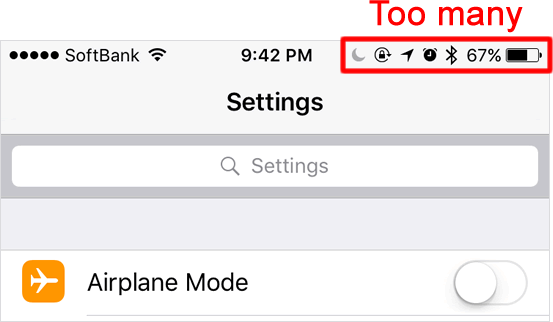
You hide the battery percentage in your status bar, so that you can keep it as uncluttered as possible. Then, check the battery status of your iPhone by simply sliding down Notification Center, only when you want to know its exact battery level.
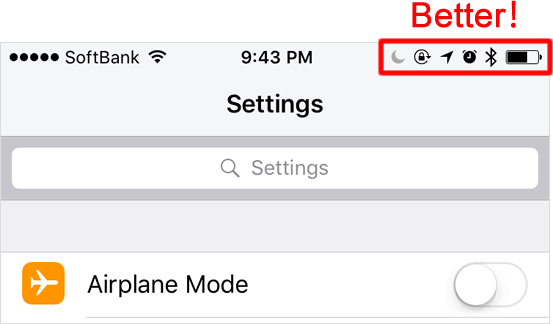
However, this battery widget only shows up if you have an Apple Watch or other Bluetooth accessory paired with/connected to your iPhone. Incidentally, the widget is unavailable on iPads.
Besides, in iOS 9, there is a new dedicated Battery section in Settings, where you can turn on/off the option to display the battery percentage in the status bar.
