How to enable black and white mode in iPhone
iOS 8 has improved its accessibility features, supporting a display mode that allows you to view your display in black and white. In this mode, everything, including third-party apps such as Facebook or Skype, shown on the screen is in black and white. Even YouTube videos play in only the two colors.
Tap [Accessibility]
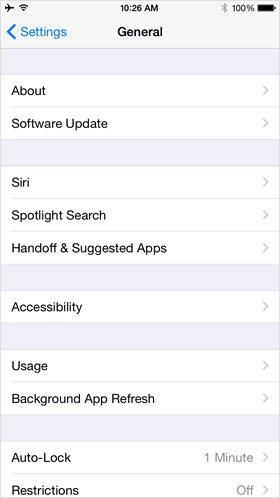
On the Home screen, open [Settings] > [General], and then tap [Accessibility].
Enable Grayscale mode
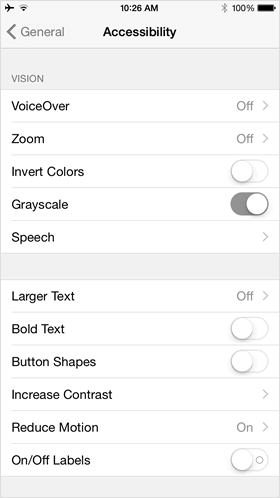
Toggle Grayscale to on to turn the display to black and white.
Everything on the screen is viewed in black and white

Then, all the functions and apps of your iPhone will be shown in black and white.
It is just the screen showing what is seen in black and white and the original data of your photos and videos still have colors.
